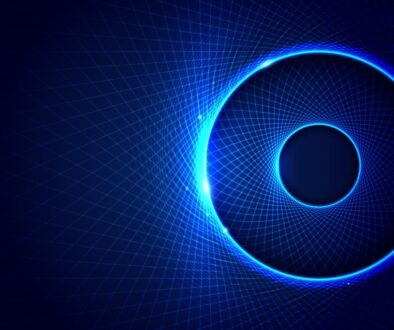Strategies for SMEs to Reduce Cloud Backup Costs
Cloud backup costs can significantly impact the bottom line for small and medium-sized enterprises (SMEs). When backup strategies aren’t optimized, they not only lead to unnecessary expenses but can also result in extended downtime during critical recovery situations. This article explores practical approaches for SMEs to reduce cloud backup costs while maintaining robust data protection. We’ll examine how to assess your current backup requirements, select cost-effective storage solutions, and implement optimization techniques that enhance both financial efficiency and operational resilience.
Assessing Your Current Cloud Backup Requirements
Before implementing cost-saving measures, it’s essential to thoroughly understand your current backup landscape. This assessment forms the foundation for a more efficient approach to cloud backups.
Identifying Critical Data for Backup
Not all data requires the same level of protection. Start by categorizing your information based on its importance to business operations. Focus your most comprehensive backup strategies on data that directly impacts:
- Customer relationships and transaction records
- Financial documentation and accounting systems
- Intellectual property and proprietary information
- Compliance-related documentation
This prioritization ensures protection for your most valuable assets while potentially reducing costs for less critical data. Consider your organization’s vulnerability to threats such as malware and data corruption when determining protection levels. By mapping your data landscape according to risk and value, you can allocate your backup budget more effectively.
The sheer volume of data generated by modern businesses presents both opportunities and challenges. From customer interactions to IoT device outputs, this exponential growth demands thoughtful management. Organizations that adopt a strategic approach to data classification can significantly reduce their backup footprint while maintaining comprehensive protection for their most valuable information.
Analyzing Existing Storage Utilization and Costs
A thorough audit of your current storage environment can reveal numerous opportunities for optimization. Review your storage metrics to identify:
- Underutilized storage resources
- Excessive redundancy
- Outdated or unnecessary data consuming premium storage space
- Opportunities to tier data based on access requirements
Pay particular attention to data that’s rarely accessed but still stored on high-performance systems. This information may be better suited for archival storage tiers that offer significantly lower costs per gigabyte.
Your storage analysis should include cybersecurity considerations as well. While protection against threats like phishing attacks is essential, these measures must be balanced with cost-effective storage strategies. The right combination of security and efficiency ensures comprehensive protection without unnecessary expenditure.
Evaluating Data Retention Policies
Effective retention policies strike a balance between compliance requirements and storage efficiency. Review your current policies to ensure they reflect:
- Industry-specific regulatory requirements
- Internal governance standards
- Actual business needs for historical data
Many organizations retain data far longer than legally required or practically useful. By implementing tiered retention policies based on data classification, you can systematically reduce storage volumes while maintaining compliance.
Well-crafted retention policies also enhance business continuity planning. By clearly defining what data needs to be preserved and for how long, your organization can streamline recovery processes and reduce the complexity of your backup environment.
Understanding Data Growth Trends
Data growth patterns significantly impact your backup strategy and costs. Analyze your historical storage metrics to identify:
- Overall growth rates across your organization
- Department-specific data expansion
- Seasonal variations in data generation
- Impact of new applications or systems on storage requirements
This analysis helps forecast future backup needs and provides valuable insights for budget planning. Organizations that understand their data trajectory can make proactive decisions about storage infrastructure and backup methodologies.
For companies utilizing hybrid cloud models, understanding these trends becomes even more critical. The interplay between on-premises and cloud resources must be carefully managed to optimize costs while accommodating growing data volumes.
Setting Clear Backup Objectives
Clearly defined backup objectives provide the framework for your entire data protection strategy. These objectives should include:
- Recovery Time Objectives (RTOs) for different data categories
- Recovery Point Objectives (RPOs) based on acceptable data loss
- Backup frequency requirements for various systems
- Verification and testing protocols
By establishing these parameters upfront, you create measurable benchmarks for evaluating the cost-effectiveness of your backup approach. These objectives also help determine which backup technologies and services offer the best value for your specific needs.
Regularly reassessing these objectives ensures your backup strategy remains aligned with evolving business requirements and technological capabilities. As your organization changes, your backup approach should adapt accordingly.
Choosing Cost-Effective Cloud Storage Solutions
After understanding your requirements, selecting the right storage solutions becomes the next critical step in optimizing backup costs.
Comparing Providers for Best Value
The cloud storage market offers numerous options with varying cost structures and capabilities. When evaluating providers, look beyond the headline storage prices to consider:
- Data retrieval fees and potential egress charges
- Performance tiers and their associated costs
- Geographic redundancy options
- Integration capabilities with your existing systems
Providers like Backblaze have gained popularity among SMEs for their straightforward pricing models, while others may offer specialized features that justify premium pricing for specific use cases.
Security considerations should factor prominently in your provider assessment. Strong protection against threats like ransomware has tangible value that may offset slightly higher storage costs. The right balance between security, performance, and price depends on your specific risk profile and recovery requirements.
Leveraging Tiered Storage Options
Tiered storage represents one of the most effective approaches for optimizing backup costs. This strategy involves categorizing data based on access frequency and recovery requirements, then storing each category on appropriately priced media. For example:
- Critical, frequently accessed data on high-performance tiers
- Important but less frequently needed information on standard storage
- Archival data on cold storage options with lower costs
This approach can dramatically reduce storage expenses while maintaining appropriate protection levels for all data types. Modern cloud platforms offer increasingly sophisticated tiering options that can automatically migrate data between tiers based on access patterns.
Implementing tiered storage also facilitates effective data migration strategies as your organization grows. The flexibility to move data between tiers as its value and access patterns change ensures ongoing cost optimization.
Exploring Pay-as-You-Go Models
Pay-as-you-go pricing models offer flexibility that can significantly reduce backup costs for many SMEs. These models allow organizations to:
- Scale storage resources up or down based on actual needs
- Avoid upfront capital investments in backup infrastructure
- Pay only for the storage capacity and services actually used
For organizations with variable data volumes or seasonal business patterns, this approach can provide substantial savings compared to fixed capacity arrangements. However, it requires careful monitoring to avoid unexpected costs during peak usage periods.
When integrated with comprehensive disaster recovery planning, pay-as-you-go models can provide the right balance of protection and cost-effectiveness. The ability to rapidly scale resources during recovery scenarios offers operational resilience without the ongoing expense of maintaining excess capacity.
Negotiating Service Agreements
Even published cloud pricing models often have room for negotiation, particularly for committed usage over time. When engaging with providers, consider:
- Volume discounts for guaranteed storage commitments
- Custom service level agreements that match your actual requirements
- Bundled services that may offer better overall value
- Multi-year agreements with favorable pricing terms
Clear communication about your specific needs and usage patterns can lead to more favorable contract terms. Pay particular attention to any hidden fees related to data access, API calls, or support services that might impact your total cost of ownership.
Contract flexibility is especially important for growing businesses. Ensure your agreements include provisions for scaling services as your requirements evolve, avoiding penalties for necessary adjustments to your backup strategy.
Considering Open-Source or Low-Cost Alternatives
Open-source backup solutions can offer significant cost advantages for organizations with the technical capabilities to implement them effectively. These alternatives typically provide:
- Elimination of software licensing costs
- Highly customizable configurations
- Strong community support and ongoing development
- Freedom from vendor lock-in
While these solutions may require more internal expertise to deploy and maintain, they can dramatically reduce the software component of backup costs. When paired with affordable cloud storage options, they present a compelling alternative to commercial backup-as-a-service offerings.
The flexibility of open-source solutions also enables SMEs to create more scalable backup infrastructures that can adapt to changing business requirements without substantial additional investment.
Implementing Data Compression and Deduplication
Advanced data optimization techniques can significantly reduce storage requirements and associated costs.
Understanding Compression Techniques
Effective compression can reduce backup storage needs by 30-70% depending on data types. When implementing compression strategies, consider:
- Lossless compression methods that preserve complete data integrity
- Compression algorithms optimized for your specific data types
- Performance implications during backup and restore operations
- Integration with your existing backup workflows
Different compression schemes offer varying balances of compression ratios and processing overhead. For example, while Gzip provides excellent compression for text-based data, LZ4 might offer better performance for mixed content with minimal compression ratio sacrifice.
The impact of compression extends beyond storage savings. By reducing the volume of data transmitted during backup operations, these techniques can also lower bandwidth costs and accelerate both backup and recovery processes.
Applying Deduplication to Eliminate Redundancy
Deduplication identifies and eliminates redundant data across your storage environment, potentially reducing backup volumes by 80% or more in environments with high data redundancy. This technique is particularly effective for:
- Virtual machine backups where multiple systems contain similar operating system files
- Email systems with identical attachments sent to multiple recipients
- Development environments with multiple iterations of similar code bases
- File shares containing duplicate documents across departments
By storing only unique data blocks and replacing duplicates with references to the original data, deduplication dramatically reduces storage requirements. The effectiveness increases with larger data sets, making it especially valuable for growing organizations.
Working with managed service providers experienced in deduplication implementation can help maximize these benefits while ensuring proper integration with disaster recovery planning.
Selecting Tools for Data Optimization
The right optimization tools should integrate seamlessly with your existing backup infrastructure while providing meaningful storage reduction. When evaluating options, consider:
- Native capabilities within your current backup platform
- Additional processing requirements and potential performance impacts
- Compatibility with your cloud storage providers
- Reporting capabilities for measuring optimization effectiveness
Major cloud platforms like Microsoft Azure and Google Cloud offer built-in optimization features that can be leveraged without additional software investments. For more specialized requirements, dedicated tools from providers like NetApp offer comprehensive optimization capabilities.
Incorporating analytics into your optimization strategy enables continuous improvement. By analyzing data patterns and usage, you can refine your approach over time to achieve even greater efficiency.
Balancing Performance With Cost Savings
While optimization techniques offer significant cost benefits, they must be balanced against performance requirements. Consider these factors when implementing compression and deduplication:
- Impact on backup completion windows
- Additional processing requirements during restores
- Potential effects on network bandwidth utilization
- Compatibility with encryption requirements
Solutions like Acronis provide effective optimization while maintaining performance levels suitable for business-critical applications. The right balance depends on your specific recovery time objectives and available infrastructure resources.
When implementing encryption alongside optimization techniques, carefully evaluate the processing overhead introduced. While encryption is essential for data security and regulatory compliance, it can impact performance if not properly configured.
Monitoring Optimization Results
Regular assessment of your optimization efforts ensures they continue delivering expected benefits. Implement monitoring that tracks:
- Actual versus projected storage savings
- Performance impacts on backup and recovery operations
- Cost reductions achieved through optimization
- Potential areas for further improvement
This ongoing analysis helps refine your approach and identify any issues before they impact operations. It also provides valuable data for justifying technology investments and demonstrating ROI to stakeholders.
Analytics tools that visualize data usage patterns are particularly valuable for optimizing backup strategies. By identifying trends and anomalies, these tools enable proactive adjustments that maintain efficiency as your data environment evolves.
Optimizing Backup Schedules and Frequencies
Strategic scheduling can significantly reduce backup resource requirements while maintaining appropriate protection levels.
Determining Optimal Backup Intervals
The ideal backup frequency balances protection against potential data loss with resource utilization. Consider these factors when establishing backup intervals:
- Rate of data change for different systems
- Business impact of potential data loss scenarios
- Available backup windows within operational constraints
- Storage and network capacity limitations
Critical systems with frequent changes might require daily or even hourly incremental backups, while stable data repositories might need only weekly protection. This targeted approach allocates resources where they deliver the greatest value.
Regular assessment of these parameters ensures your backup schedule remains aligned with business requirements as systems and workflows evolve.
Using Incremental and Differential Backups
Full backups consume the most resources but provide the simplest recovery path. By supplementing occasional full backups with more frequent incremental or differential backups, you can achieve comprehensive protection with significantly reduced resource utilization:
- Incremental backups capture only changes since the last backup of any type
- Differential backups store changes since the last full backup
- Both approaches dramatically reduce storage and bandwidth requirements
The choice between incremental and differential strategies depends on your specific recovery time objectives and available resources. Incremental backups typically offer the greatest storage efficiency but may require more time during complex restore operations.
By implementing a strategic combination of full, incremental, and differential backups, you can create a tiered approach that optimizes both protection and resource utilization.
Scheduling Backups During Off-Peak Hours
Timing backup operations to align with periods of low network and system activity offers multiple benefits:
- Reduced impact on user productivity and experience
- Lower contention for network bandwidth
- Minimized effect on system performance
- More consistent backup completion times
Analyzing your organization’s operational patterns reveals optimal backup windows. For many businesses, late evening through early morning hours provide ideal opportunities for resource-intensive backup processes.
Automated scheduling ensures these operations occur consistently without manual intervention, maintaining protection while optimizing resource utilization.
Automating Backup Processes
Automation extends beyond simple scheduling to encompass the entire backup workflow:
- Automatic execution of backup jobs based on predefined schedules
- Intelligent retry mechanisms for failed operations
- Notification systems for backup completion status
- Integration with monitoring systems for comprehensive oversight
These capabilities ensure consistent protection while reducing administrative overhead. Modern backup platforms offer increasingly sophisticated automation options that adapt to changing conditions without manual intervention.
The efficiency gains from automation directly translate to cost savings through reduced administrative effort and more reliable backup completion.
Regularly Reviewing Backup Schedules
Backup requirements evolve with your business. Implement a regular review process that evaluates:
- Changes in data generation patterns
- New applications or systems requiring protection
- Modifications to business hours or operational schedules
- Shifts in recovery time and point objectives
This ongoing assessment ensures your backup schedule remains optimized as your environment changes. It also provides opportunities to identify systems that may no longer require the same level of protection, freeing resources for more critical applications.
Involving both IT and business stakeholders in these reviews ensures technical considerations are balanced with operational requirements, resulting in a protection strategy that delivers appropriate value.
Enhancing Network Efficiency to Reduce Costs
Network optimization directly impacts backup costs, particularly for organizations with distributed operations or limited bandwidth resources.
Minimizing Bandwidth Consumption
Strategic approaches to bandwidth utilization can significantly reduce cloud backup costs:
- Implementing compression before data transmission
- Configuring bandwidth throttling during business hours
- Prioritizing critical backups during available windows
- Leveraging local caching to reduce redundant transfers
These techniques ensure efficient use of available network resources, potentially avoiding costly bandwidth upgrades while maintaining protection levels.
Scheduling considerations become particularly important when working with limited bandwidth. By carefully orchestrating backup operations to avoid network congestion periods, you can maximize throughput for critical data protection tasks.
Implementing WAN Optimization Techniques
For organizations with multiple locations, WAN optimization technologies offer substantial efficiency improvements:
- Traffic shaping to prioritize backup data flows
- Protocol optimization to reduce overhead
- Caching technologies to eliminate redundant transfers
- Quality of Service implementations to balance competing demands
These capabilities ensure backup traffic flows efficiently across your network infrastructure without impacting business operations. The resulting improvements in transfer speeds directly translate to shorter backup windows and reduced resource requirements.
Tools that provide visibility into network traffic patterns are invaluable for ongoing optimization efforts. By identifying bottlenecks and inefficiencies, these solutions enable targeted improvements that enhance overall backup performance.
Reducing Data Transfer Overheads
The protocols and configurations used for backup data transmission can significantly impact efficiency:
- Selecting appropriate transfer protocols for specific data types
- Optimizing packet sizes for your network environment
- Implementing secure but efficient encryption methods
- Configuring optimal thread counts for parallel transfers
These technical optimizations can dramatically improve transfer rates without infrastructure changes. By minimizing protocol overhead and maximizing useful throughput, they help complete backup operations within increasingly constrained windows.
Regular testing of different configuration options ensures your environment remains optimized as network conditions and requirements evolve.
Utilizing Local Caching Solutions
Local caching creates a bridge between on-premises and cloud environments:
- Staging backups locally before cloud transmission
- Maintaining recent recovery points for fast restoration
- Buffering backup data during network disruptions
- Providing access to frequently restored items without cloud retrieval
This hybrid approach combines the accessibility benefits of local storage with the security and scalability advantages of cloud backup. For organizations with limited bandwidth or stringent recovery time objectives, local caching offers substantial operational benefits.
Managed service providers can help design appropriate caching solutions based on your specific requirements, ensuring the right balance between local and cloud resources.
Monitoring Network Performance
Comprehensive monitoring forms the foundation for ongoing network optimization:
- Tracking actual versus expected transfer rates
- Identifying patterns in network utilization
- Alerting on backup operations that exceed defined thresholds
- Providing insights for capacity planning
This visibility enables proactive management of network resources, ensuring backup operations complete successfully without impacting business functions.
Regular performance assessments also identify opportunities for infrastructure improvements that may deliver meaningful efficiency gains. By analyzing trends over time, you can make data-driven decisions about network investments that support your backup strategy.
Regularly Reviewing and Adjusting Backup Strategies
A static backup approach inevitably leads to inefficiency as business requirements and technologies evolve.
Conducting Periodic Cost Analyses
Regular financial reviews provide insights that drive optimization decisions:
- Tracking actual versus budgeted backup expenses
- Identifying cost trends across different protection tiers
- Calculating the total cost of ownership for your backup solution
- Benchmarking costs against industry standards
These analyses reveal opportunities for adjustment and help quantify the impact of optimization efforts. They also provide valuable data for budget planning and technology investment decisions.
Involving multiple stakeholders in these reviews ensures both technical and business perspectives are considered when evaluating cost-effectiveness.
Staying Updated With Industry Best Practices
The backup and recovery landscape continues to evolve rapidly:
- New technologies emerge that improve efficiency and capabilities
- Threat profiles change, requiring adaptive protection strategies
- Regulatory requirements evolve, affecting retention and security needs
- Cloud providers introduce new services and pricing models
Staying informed about these developments ensures your backup strategy leverages current best practices. Industry publications, professional forums, and managed service provider relationships all provide valuable insights into emerging trends.
Regular assessment of your backup approach against current standards identifies opportunities for improvement before inefficiencies significantly impact your operations.
Training Staff on Efficient Backup Management
Well-trained personnel are essential for maintaining backup efficiency:
- Understanding the importance of data classification
- Following established backup procedures consistently
- Recognizing and reporting potential issues proactively
- Contributing insights for ongoing optimization
Investing in staff education pays dividends through improved operational efficiency and reduced recovery incidents. As backup technologies become increasingly sophisticated, ensuring your team has current knowledge becomes even more important.
Online resources, targeted workshops, and formal certification programs all contribute to building the expertise needed for effective backup management.
Exploring Hybrid Backup Solutions
Hybrid approaches combine the strengths of different backup methodologies:
- On-premises resources for fast local recovery
- Cloud storage for off-site protection and scalability
- Appliance-based solutions for unified management
- Tiered recovery capabilities based on business criticality
This flexible approach allows organizations to match protection methods with specific requirements, optimizing both costs and capabilities. As cloud technologies mature, hybrid solutions increasingly offer the best balance of performance, protection, and value.
Regular review of your hybrid architecture ensures it continues to meet evolving business needs while maintaining cost efficiency.
Adapting Strategies Based on Business Changes
Business evolution directly impacts backup requirements:
- Growth initiatives may increase data protection needs
- Organizational restructuring can shift data ownership and criticality
- New applications introduce different protection requirements
- Regulatory changes may affect compliance obligations
Regular alignment reviews ensure your backup strategy evolves with your business. By proactively adjusting protection levels based on current needs, you avoid both under-protection and resource waste.
Soliciting feedback from business units about their changing data requirements provides valuable insights for these adjustments, ensuring protection remains both effective and efficient.
Transforming Your Approach to Cloud Backup
Implementing strategic approaches to cloud backup can deliver significant cost savings while maintaining comprehensive data protection. By thoroughly assessing your requirements, selecting appropriate storage solutions, and implementing optimization techniques, your organization can achieve the right balance of protection and efficiency. Regular review and adjustment ensure your backup strategy continues to deliver value as your business evolves in an increasingly data-driven environment.