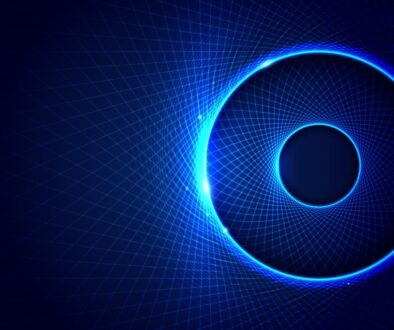The 5 tips you need to know when using cloud backup
We’ve compiled below the 5 tips you should do to make sure all your data is safe when using cloud backup. After all, the last thing you need is third-party enterprise or service having unauthorized access to your data. The best thing about those tips is that they can be easily applied with any SaaS cloud solution – Google, AWS, Azure, you name it.
Get everything encrypted
The first step is to get everything encrypted. Making sure all the files and data you have in storage is encrypted is crucial if you want it to be secure. Regardless of where you’re storing your data, if you don’t take care of encryption, it can be potentially compromised. You should also make sure you have multi-factor authentication in place. This gives you additional methods of authentication, whether that’s an SMS message on your Apple iOS or Google Android device or an email that confirms you’re trying to log in.
Monitor and test the backups
You need to monitor and test the backups regularly. The cloud makes a lot of things easier, but that shouldn’t mean that you can forget about everything completely. Well, not if you expect it to run like clockwork. Cloud monitoring is absolutely crucial, and all the backups you do should be tested to ensure they’re usable.
Have a disaster recovery plan in place
You should have a disaster recovery plan in place. Sure, the cloud is a brilliant technology that enables a lot of things for any enterprise, but it’s not foolproof. And if you have a business to run, you should always be prepared for the worst. You need to have a solid plan that can be easily followed. It will allow you to minimize downtime if something happens and get everything back to normal without potentially losing clients and ending up with a costly invoice.
Back up all your files
Stop focusing only on the files you have in storage. You’re using different types of software in your enterprise. You also have databases and logs that are critical to how that enterprise works. When you’re backing things up, you want to make sure you’re backing up everything and not missing out on any files that might make recovery a costly and difficult process.
Have backup schedules adapted to your needs
Last but not least set a good schedule in place. There are various schedules available, and each one is tailored to a different type of enterprise. You want yours to allow you to recover quickly and efficiently in case something happens. How often you do a backup depends on your business and the service you offer. If you make a lot of changes on an hourly basis, you want backups to be done more often. If you don’t change too many things on a daily or weekly basis, you could probably do with one or two backups per week. Finding the right schedule is crucial.